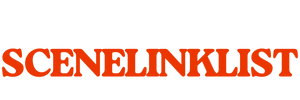PAN Card is a very important document contains 10 digits unique code, which stores all financial details of the users. You can apply for a pan card online if you don't have one. Any applicant can apply for a pan card that has never applied for it before.
Apply for PAN Card by following these steps:
5th floor, Mantri Sterling, Plot No. 342,
Survey No. 996/8, Model Colony,
Near Deep Bungalow Chowk, Pune - 411016.
NOTE:- You can attach the demand draft of payment if you don't want to pay online.
As per the above, you can apply for a pan card online as well as offline.
Your PAN card will be delivered to your address within 20 days.
How to apply for a PAN Card?
An applicant can apply for a pan card through NSDL and UTIISL websites. It's a very easy process.Apply for PAN Card by following these steps:
- First of all, Visit NSDL site to apply for PAN Card from here
- Select the category like Individual, Association of Persons, Company or Trust, etc.
- Enter your First Name, Middle Name, Last name.
- Enter Date of Birth, E-MAIL ID, Mobile number etc.
- Enter Captcha in the box and click on "Submit" Button.
- After submitting the form, you will get the message regarding the next step. Click to "Continue with the PAN Application Form".
- You will redirect to the new page where you have to enter your personal information like name and many others.
- You have to also submit your digital E-KYC on this page. For e-KYC, the first option is preferable, which is paperless. So, you can click on it.
- Enter your Aadhar card number's last four digits and name as per Aadhar.
- Now, enter your Parent's details like First name, Middle name, and Last name. Enter your father's and mother's details.
- Now, click on the "NEXT" button, you will land to another page. Fill your "Contact & Other details" here.
- Then, Select your "source of income" like salary, business, house property, etc.
- Fill your information like your address of communication, Residental, office, and telephone number & email id, etc.
- Then click on the "Next" button, you will redirect to another page. On that, you have to fill AO code (Area code) details, which can be found in the down tab.
- Click on the "Next" button again and submit your documentation and declaration.
- Select your "Identity Proof", "Address and DOB Proof". You can also choose an Aadhar card for all. Then click on the Submit button.
- Then, check all the details you have entered in the form.hit to the "Proceed" button if you are sure with all the information.
- Now, You will be redirected to the payment page. Select the payment method like net banking/debit card/credit card and make the payment.
- After making your payment, you will get an acknowledge form with a 16 digit number. Take the print of this form.
- Attach 2 photographs and put a sign on acknowledging form in the space.
- Attach all self-attested documents, which are mentioned in the form. You can UTI pan track also.
- Post these documents to the NSDL office address, which is as per below:-
5th floor, Mantri Sterling, Plot No. 342,
Survey No. 996/8, Model Colony,
Near Deep Bungalow Chowk, Pune - 411016.
NOTE:- You can attach the demand draft of payment if you don't want to pay online.
As per the above, you can apply for a pan card online as well as offline.
Your PAN card will be delivered to your address within 20 days.